Settings: Show
Select only the details you want to display.
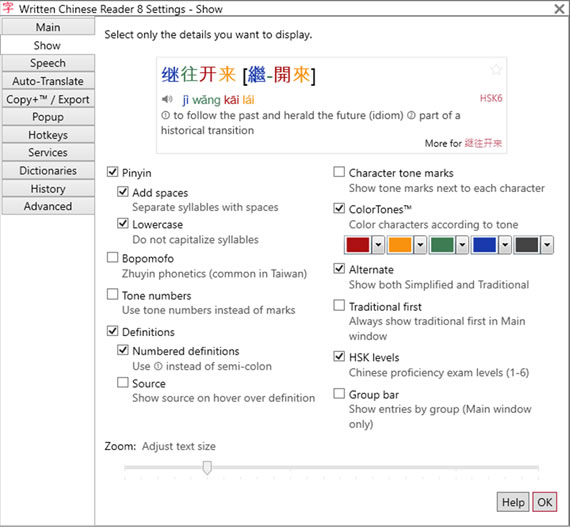
Open Settings to the Show tab. In this section, enable only the elements you want to see. Preview changes in the sample window at the top of the screen.
- Pinyin: force spaces between syllables or lowercase syllables
- Bopomofo: Zhuyin phonetics (common in Taiwan)
- Tone numbers: use tone numbers instead of tone marks
- Definitions: use numbers instead of semi-colon to separate definitions or show source when hovering over definition
- Character tone marks: show tone markes next to each character
- New! ColorTones: color characters according to tone. With version 8, you may now change the color of each tone
- Alternate: always show traditional first in the Main window
- HSK levels: Chinese proficiency levels (1-6) for Hanyu Shuiping Kaoshi exam. Levels 5 and 6 are advanced; levels 1-2 are elementary
- Group bar: show entries by group (Main window only)
- Zoom: adjust text size larger (slide right) to show stroke details