ClipboardScan
Choose ClipboardScan for understanding Chinese in all your applications.
Whether your working with just a few words or documents with complex formatting, choose ClipboardScan for fast access to auto-translations.
Popup
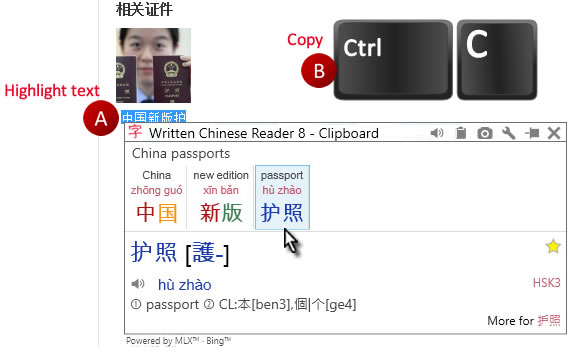
In the ClipboardScan window, the top panel shows:
- Auto-translation - machine translation of selected text using Google or Microsoft
- RubyDef - first definition of word from the Chinese-English dictionary
- Phonetics - Pinyin or Bopomofo
- Chinese text - with ColorTones
Hover your mouse over any Chinese word on the top panel to see details in lower panel:
- Pronounce - click speaker icon to hear the word read aloud
- Phonetics - see how to pronounce the word in Pinyin or Bopomofo
- Definition - meaning in English (or other languages)
- Related words - click to lookup related words
Toolbar
Quickly access commonly used functions in the toolbar at the top right corner of the window:
- Pronounce: read words aloud
- Copy to clipboard: copy and paste into Word or Excel as a formatted entry (study sheet)
- Take screenshot: save as a graphic file (JPEG, BMP, GIF, PNG, TIFF)
- Change settings: personalize Written Chinese Reader
- Pin to desktop: freeze window on your desktop
- Close window: closes only this window; the program remains active
- Favorite: tag word as Favorite
Right-Click
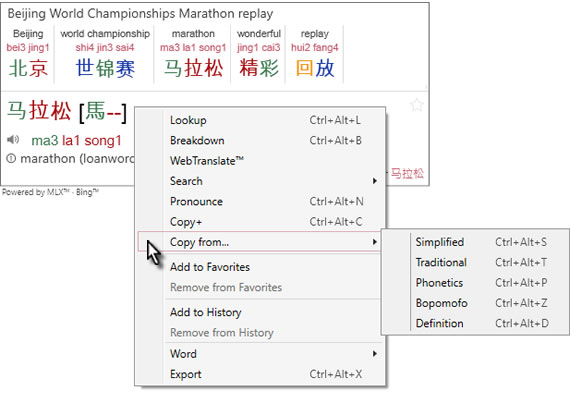
Explore and see how Chinese is used in music, images, videos and more. See a word that you can use in your email or document? Just choose Copy from and select Simplified, Traditional, etc.
- Lookup: find related words
- Breakdown: see components of compound words
- WebTranslate: use Google and Microsoft web services to translate text (ad-supported)
- Search: find news, videos, images, music, etc. from popular Chinese websites
- Pronounce: hear words read aloud in Mandarin Chinese (optional Cantonese)
- Copy+: create a studysheet using selected words and pasting into Microsoft Word or Excel
- Copy from...: copy only the selected Chinese text, phonetics (Pinyin, Bopomofo) or definition
- Add/Remove to/from Favorites: tag word as a Favorite
- Add/Remove to/from History: log word into History list*
- Word: add/edit definition of selected Chinese words*
- Export: save Chinese text, definitions and pronunciations into Anki flashcard or other format
Related topics and settings
![]() LiveScan
LiveScan
![]() HighlightScan
HighlightScan
![]() ClipboardScan
ClipboardScan
![]() Settings: Main
Settings: Main
![]() Settings: Show
Settings: Show
![]() Settings: Popup
Settings: Popup
![]() Settings: Hotkeys
Settings: Hotkeys