LiveScan
Just point and let Written Chinese Reader help you with Chinese.
Just point to Chinese text and Written Chinese Reader reads the word aloud and the LiveScan window shows you what it means and how to say it. Works with Mozilla Firefox and selected applications.
Popup

In the LiveScan window,
- Enlarged Chinese shows you both the original and alternate (simplified or traditional). For example if you point to simplified Chinese text, then traditional Chinese (if different) will appear next.
- Pronounce - click speaker icon to hear the word read aloud
- Phonetics - see how to pronounce the word in Pinyin or Bopomofo
- Definition - meaning in English (or other languages)
- Related words - click to lookup related words
Toolbar
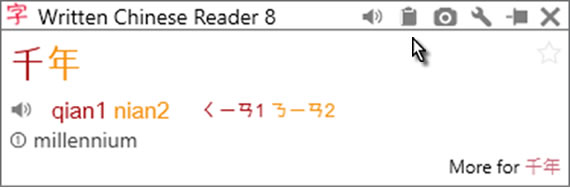
Move your mouse cursor into the window to expose the toolbar:
- Pronounce: read words aloud
- Copy to clipboard: copy and paste into Word or Excel as a formatted entry (study sheet)
- Take screenshot: save as a graphic file (JPEG, BMP, GIF, PNG, TIFF)
- Change settings: personalize Written Chinese Reader
- Pin to desktop: freeze window on your desktop
- Close window: closes only this window; the program remains active
- Favorite: tag word as Favorite
Right-Click
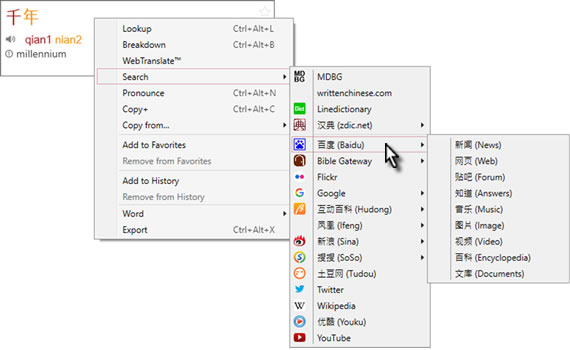
Explore the subtle beauty and historical depth of the Chinese culture by seeing how Chinese is used in music, images, videos and more.
- Lookup: find related words
- Breakdown: see components of compound words
- WebTranslate: use Google and Microsoft web services to translate text (ad-supported)
- Search: find news, videos, images, music, etc. from popular Chinese websites
- Pronounce: hear words read aloud in Mandarin Chinese (optional Cantonese)
- Copy+: create a studysheet using selected words and pasting into Microsoft Word or Excel
- Copy from...: copy only the selected Chinese text, phonetics (Pinyin, Bopomofo) or definition
- Add/Remove to/from Favorites: tag word as a Favorite
- Add/Remove to/from History: log word into History list*
- Word: add/edit definition of selected Chinese words*
- Export: save Chinese text, definitions and pronunciations into Anki flashcard or other format
Related topics and settings
![]() LiveScan
LiveScan
![]() HighlightScan
HighlightScan
![]() ClipboardScan
ClipboardScan
![]() Settings: Main
Settings: Main
![]() Settings: Show
Settings: Show
![]() Settings: Popup
Settings: Popup
![]() Settings: Hotkeys
Settings: Hotkeys