Favorites
View a list of words you've tagged as your favorites.
As you scan and lookup Chinese, you'll find it helpful to keep a personal list of words for future reference and study. Build personal study lists--or just the words and phrases you want to explore.
Tag Favorites
Written Chinese Reader makes it easy to tag words as your favorites. Just click on the star until it turns yellow. To untag a word, click the star again and it changes back to white.
- Yellow star: favorite
- White star: not favorite
View Favorites
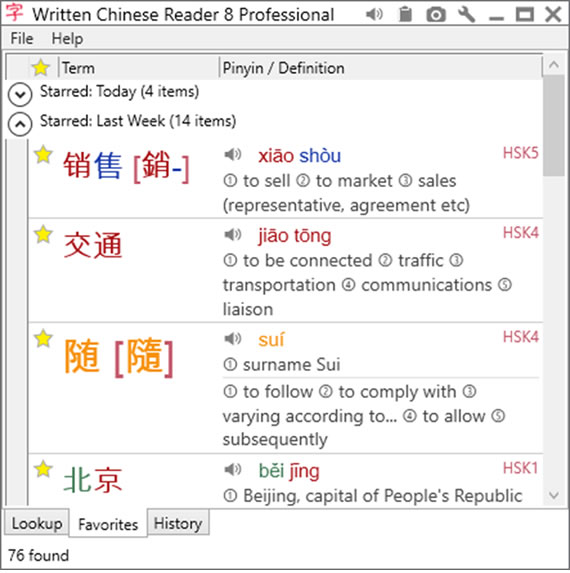
From the Main window, confirm that you're on the Favorites tab (see bottom of the window).
1. Start with an English word, like money. You'll see about 314 entries. L By default the list is sorted with the popular entries (with HSK numbers) at the top. Next, shorter words (single character). Longer words and phrases are at the end of the list.
2. Lookup money idiom and see that list narrowed down to just 25 entries. Refine your search by adding terms and operators.
- "money idiom" matches only entries containing both "money" and "idiom"
- "NOT idiom" excludes entries with "idiom" in the usage notes and definition
- "- business" excludes entries with "business"
- "money OR idiom" includes all entries with "money" plus all entries with "idiom"
Parentheses ( ) may also be used to clarify your lookup request.
3. You may also search using any combination of English, Chinese or Pinyin. See sample screen, above.
Right-Click
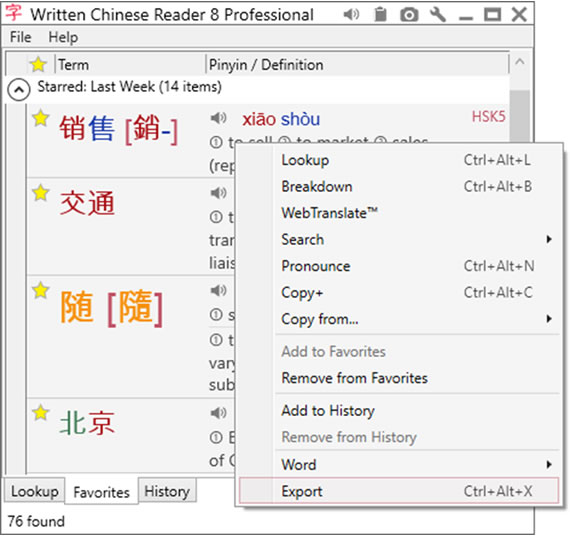
Do more with Chinese by right-clicking. For example, choose Copy from and select Simplified or Traditional. You may now paste those characters directly into your email, chat or document--as if you had painstakingly typed each characters yourself.
- Lookup: find related words
- Breakdown: see components of compound words
- WebTranslate: use Google and Microsoft web services to translate text (ad-supported)
- Search: find news, videos, images, music, etc. from popular Chinese websites
- Pronounce: hear words read aloud in Mandarin Chinese (optional Cantonese)
- Copy+: create a studysheet using selected words and pasting into Microsoft Word or Excel
- Copy from...: copy only the selected Chinese text, phonetics (Pinyin, Bopomofo) or definition
- Add/Remove to/from Favorites: tag word as a Favorite
- Add/Remove to/from History: log word into History list*
- Word: add/edit definition of selected Chinese words*
- Export: save Chinese text, definitions and pronunciations into Anki flashcard or other format