Support: License Manager
Enter your license key to activate Written Chinese Reader.
Enter License Key
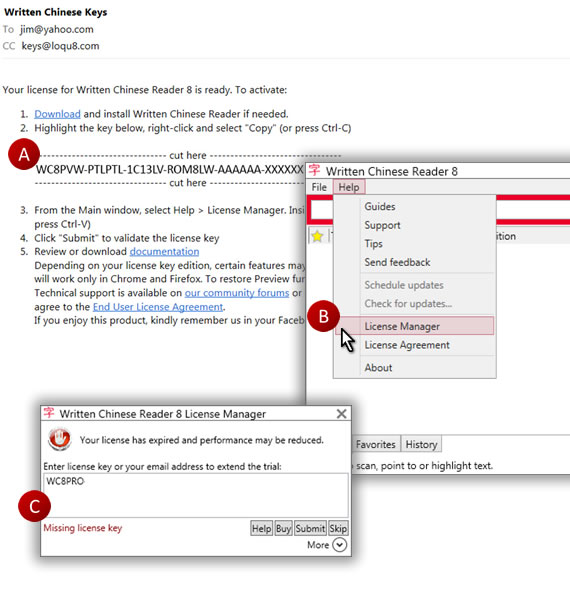
Enter your personal license key to use this software.
If you have an email from with the license key:
A. Highlight and copy (Ctrl+C) the key
B. Open the Help menu and choose License Manager
C. Click in the box and paste (Ctrl+V) the license
key into the License Manager
If you do not have an email from
keys@loqu8.com:
- Open the Help menu and choose License Manager
- Click in the box and enter your email address
In a few minutes, you’ll receive a trial key. Highlight and
copy (Ctrl+C) the key. In the License Manager, click and
paste (Ctrl+V) the license key
Troubleshooting
If the License Manager does not accept your license key, here are a few things you may want to consider.
- Missing license key: a license key is required to use this software. Enter a licnese key or your email (to request a free license)
- Validating key: normally this should take less than a minute. If there is no response, try again later
- License validated: your key has been accepted. Click Continue
- Mismatched license key: your license key is for a different version or product. Check the email with your license key for details
- Invalid or expired license: Your license is not valid. Enter a valid key
- Network not available (or not configured): your computer is not connected to the internet. Check your network connection and restart your computer
- Server not responding: sorry for the inconvenience. Our licensing server is experiencing communication problems. Please try again later
- The HTTP service located...is unavailable: sorry, our licensing server is overwhelmed by user requests. Please try again later